用户行为日志埋点
原创大约 5 分钟
数据格式
客户端埋点上报的数据格式如下。
{
"uid": 2088, # 用户ID
"did": "182f46a-3efb97-a276f", # 设备ID
"platform": 0, # 设备类型,0:Androi, 1:IOS, 2:PC, 3:Applet
"ver": "1.5.8", # 大版本号
"code": "20181014", # 小版本号
"net": 4, # 网络类型,0:未知, 1:WIFI, 2:3G, 3:4G, 4:5G
"brand": "iPhone", # 手机品牌
"model": "iPhone10", # 机型
"display": "2436×1125", # 分辨率
"os": "ios16.3", # 操作系统版本号
"data": [ # 用户行为数据,上面的都是公共字段
# type=1,表示打开客户端,adstatus:开屏广告展示状态,loadingtime:广告加载时间
{"type":1, "timestamp":1564470454746, "adstatus":1, "loadingtime":100},
# type=2,表示打开点击浏览商品,id:商品ID,lcation:商品在列表中展示的位置,从0开始
{"type":2, "timestamp":1564670685472, "id":"123456", "lcation":3},
# type=3,表示打开点击浏览商品详情,id:商品ID,staytime:页面停留时长
{"type":3, "timestamp":1564670685472, "id":"123456", "staytime":5860}
......
]
}额外说明
事实上,每条日志中的type、timestamp等字段和uid在同一级,就像这样。
{
"uid": 2088, # 用户ID
"did": "182f46a-3efb97-a276f", # 设备ID
......
"type":1,
"timestamp":1564670685472,
......
}上面是为了显示等更清楚才放到data中。
暂定存在5种不同的用户行为。
| 类型 | 名称 | 说明 |
|---|---|---|
| 1 | app_open | 应用被打开 |
| 2 | goods_click | 点击浏览商品 |
| 3 | goods_item | 商品详情页数据 |
| 4 | goods_list | 商品列表页数据 |
| 5 | app_collapse | 应用崩溃数据 |
生成的日志数据被日志服务接口保存到了/home/work/logs/ua.log文件中。
数据生成
也可以让ChatGPT写一段Java代码,生成需要的测试数据。
提示词也不难,示例如下。
你是一名Java工程师,请写一段Java代码,这段代码能够循环生成指定格式的JSON数据,JSON数据的格式如下:
1. 每条JSON数据中都包括uid,did,platform,ver,code,net,brand,model,display,os,type,timestamp,adstatus,loadingtime等字段。
2. uid是一个随机的长整数,类型是BIGINT。
3. did是一个随机的32位UUID字符串,生成的UUID字符串张要去掉"-"符号。
4. platform是设备类型,包括Android、IOS、PC和APP这几种。
5. ver是大版本号,它由三组数字组成,通过'.'分割,例如'1.2.3',每组数字范围是1~9之间。
6. code是小版本号,它由日期字符串组成,例如20240101,它可以是介于2023年和2024年之间的任何一天。
7. net是网络类型,0表示未知,1表示WIFI、2表示3G、3表示4G、4表示5G,它的值在0~4之间随机。
8. brand是手机品牌,包括目前市面上流行的主流手机品牌。
9. model是对应品牌的手机型号,它是随机的。
10. display是手机的分辨率,与手机型号对应。
11. os是手机对应的操作系统版本号,请用对应机型的实际的版本号代替。
12. type包括app_open、goods_click、goods_item、goods_list、app_collapse这几类。
13. timestamp是当前时间戳。
14. adstatus是是否打开了广告,0表示未打开,1表示打开,它的值是随机的,要么是0,要么是1。
15. loadingtime是屏幕加载时间,它是一个介于1000~2000之间的随机值,单位是毫秒。
......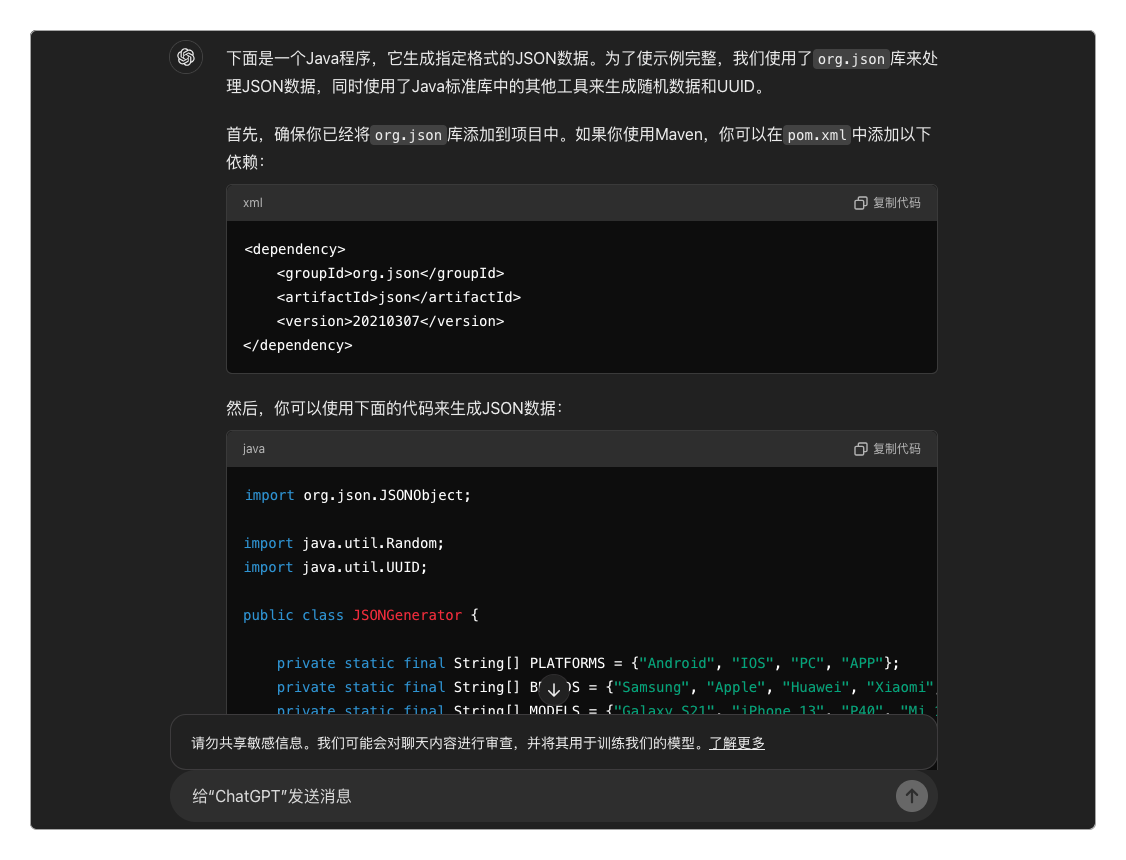
唯一的问题是要手动将ChatGPT提示的org.json改成fastjson,其他的都可以原样照抄。
/**
* 这里所有的代码都由ChatGPT生成,除了本注释和包名package是人为增加的以外,其他一行都没有改动
*
*/
package com.imooc.useraction;
import com.alibaba.fastjson.JSONObject;
import java.util.Random;
import java.util.UUID;
public class JSONGenerator {
private static final String[] PLATFORMS = {"Android", "IOS", "PC", "APP"};
private static final String[] BRANDS = {"Samsung", "Apple", "Huawei", "Xiaomi", "Oppo", "Vivo"};
private static final String[] MODELS = {"Galaxy S21", "iPhone 13", "P40", "Mi 11", "Reno 5", "X60"};
private static final String[] DISPLAYS = {"1080x2400", "1170x2532", "1440x3200", "1080x2340", "1080x2408", "1080x2400"};
private static final String[] OS_VERSIONS = {"11", "15", "10", "11", "12", "14"};
private static Random random = new Random();
public static void main(String[] args) {
for (int i = 0; i < 10; i++) {
JSONObject jsonObject = generateRandomJSON();
System.out.println(jsonObject.toString());
}
}
private static JSONObject generateRandomJSON() {
JSONObject json = new JSONObject();
json.put("uid", random.nextLong());
json.put("did", UUID.randomUUID().toString().replace("-", ""));
json.put("platform", PLATFORMS[random.nextInt(PLATFORMS.length)]);
json.put("ver", generateRandomVersion());
json.put("code", generateRandomDate());
json.put("net", random.nextInt(5));
json.put("brand", BRANDS[random.nextInt(BRANDS.length)]);
json.put("model", MODELS[random.nextInt(MODELS.length)]);
json.put("display", DISPLAYS[random.nextInt(DISPLAYS.length)]);
json.put("os", OS_VERSIONS[random.nextInt(OS_VERSIONS.length)]);
json.put("type", generateRandomType());
json.put("timestamp", System.currentTimeMillis());
json.put("adstatus", random.nextInt(2));
json.put("loadingtime", 1000 + random.nextInt(1001));
return json;
}
private static String generateRandomVersion() {
return random.nextInt(9) + 1 + "." +
random.nextInt(9) + 1 + "." +
random.nextInt(9) + 1;
}
private static String generateRandomDate() {
int year = random.nextInt(2) + 2023;
int month = random.nextInt(12) + 1;
int day = random.nextInt(28) + 1;
return String.format("%d%02d%02d", year, month, day);
}
private static String generateRandomType() {
String[] types = {"app_open", "goods_click", "goods_item", "goods_list", "app_collapse"};
return types[random.nextInt(types.length)];
}
}得到Java代码后,就可以根据自己的需要对它进一步地修改,直到满意为止。
数据采集
通过Flume来采集客户端上报的日志数据。
# 先删除所有其他的配置文件
> rm -rf /home/work/flume-1.11.0/conf
> mkdir /home/work/flume-1.11.0/conf
> cd /home/work/flume-1.11.0/conf
> vi ua-data-to-hdfs.conf
# agent的名称是a1
# 指定source组件、channel组件和Sink组件的名称
a1.sources = r1
a1.channels = c1
a1.sinks = k1
# 配置source组件
a1.sources.r1.type = exec
a1.sources.r1.command = tail -F /home/work/logs/ua.log
# 配置拦截器
a1.sources.r1.interceptors = i1
a1.sources.r1.interceptors.i1.type = regex_extractor
a1.sources.r1.interceptors.i1.regex = "act":(\\d)
a1.sources.r1.interceptors.i1.serializers = s1
a1.sources.r1.interceptors.i1.serializers.s1.name = act
# 配置channel组件
a1.channels.c1.type = memory
a1.channels.c1.capacity = 1000
a1.channels.c1.transactionCapacity = 100
# 配置sink组件
a1.sinks.k1.type = hdfs
a1.sinks.k1.hdfs.path = hdfs://server01:9000/data/ods/ua/%Y%m%d/%{act}
a1.sinks.k1.hdfs.fileType = DataStream
a1.sinks.k1.hdfs.writeFormat = Text
a1.sinks.k1.hdfs.rollInterval = 3600
a1.sinks.k1.hdfs.rollSize = 134217728
a1.sinks.k1.hdfs.rollCount = 0
a1.sinks.k1.hdfs.useLocalTimeStamp = true
#增加文件前缀和后缀
a1.sinks.k1.hdfs.filePrefix = ua
a1.sinks.k1.hdfs.fileSuffix = .log
# 把组件连接起来
a1.sources.r1.channels = c1
a1.sinks.k1.channel = c1在Flume中执行如下命令。
> cd /home/work/flume-1.11.0/bin
> nohup ./flume-ng agent --name a1 --conf conf --conf-file conf/ua-data-to-hdfs.conf &然后就可以通过如下命令在HDFS中看到导入进来的文件了。
> hdfs dfs -ls /data/ods/ua感谢支持
更多内容,请移步《超级个体》。
